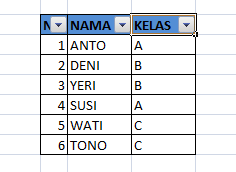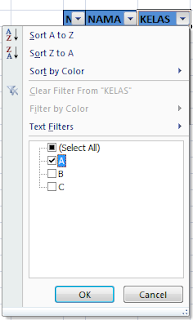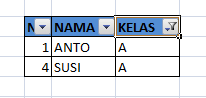Speaking from personal experience, sifting through the countless number of kids apps on iTunes can end up being a full time job. It can also get incredibly frustrating because many of the apps are no good and you end up wasting money and using space on your iPad that you could use for better things. I have broken down my app suggestions for you into categories to make it easier to find what you are looking for.
Alphabet/Reading: of course you can use flashcards to teach children letters and numbers. However, sometimes, especially for the kids I work with, they need something really motivating to get them to focus and attend to learning. Trying to figure out which ones should be on your iPad can get frustrating because there are just so many of them. Here are a few of my favorite kid-tested alphabet apps.
Alphabet/Reading: of course you can use flashcards to teach children letters and numbers. However, sometimes, especially for the kids I work with, they need something really motivating to get them to focus and attend to learning. Trying to figure out which ones should be on your iPad can get frustrating because there are just so many of them. Here are a few of my favorite kid-tested alphabet apps.
Faces iMake ABC-this alphabet app has two different games. The first one, Learn ABC shows you a picture of something that starts with that letter and then breaks into a bunch of pieces. The children then have to drag all the objects back into place like a puzzle to put the picture back together. The second game, Find ABC, has a letter and then a dozen different objects. Your child's job is to collect the 5 objects that begin with that letter and place them in a grid. This hands on ABC game will be sure to get your kids excited about learning their letters.
ABC Gurus-created for early learners/preschoolers, this ABC game is fun and creative and helps them not only learn their letters, but the sounds each of them make. Kids love that they can pick a letter and then personalize it by coloring it and adding faces to it. Once they are done personalizing their letter, they can then interact with it. Kids don't only work on being able to identify their letters, they are working on learning the sounds of them and working on their creativity skills.
 Avokiddo ABC Ride-I am a giant fan of all of the Avokiddo apps. More importantly, the kids I work with love them and ask to use them over and over again. In this app, kids choose a character (Beck or Bo) and take them on an alphabet biking adventure. Kids get to learn about the letters of the alphabet (you can choose to go in order or have the letter show up randomly) through fun mini-games. For each letter of the alphabet, there is a fun activity/work associated with it. Once they finish the game (catch the falling apricots in a basket, find the H hidden under a hat, etc.), they have to drag the letters of word back into place. There are 26 different interactive scenes where kids get to practice spelling words depending on the letter of the alphabet.
Avokiddo ABC Ride-I am a giant fan of all of the Avokiddo apps. More importantly, the kids I work with love them and ask to use them over and over again. In this app, kids choose a character (Beck or Bo) and take them on an alphabet biking adventure. Kids get to learn about the letters of the alphabet (you can choose to go in order or have the letter show up randomly) through fun mini-games. For each letter of the alphabet, there is a fun activity/work associated with it. Once they finish the game (catch the falling apricots in a basket, find the H hidden under a hat, etc.), they have to drag the letters of word back into place. There are 26 different interactive scenes where kids get to practice spelling words depending on the letter of the alphabet. Endless Alphabet-this app by Originator Kids might have been the one that convinced me that the use of an iPad during therapy might be far more beneficial than I had ever imagined. In this truly delightful and interactive educationally based app, kids will their letters and begin to learn how to spell. I love that my daughter has learned a bunch of new words and has been able to generalize them in the real world (she is a big fan of belch). For each word (and there are a bunch of them), kids get to watch a short little video explaining the words after they drag all the letters back into place. I like to challenge my kids to place the letters in their spot in order, but that can be too difficult for some of the younger kids I work with. Just recently, Originator Kids has launched a comprehensive app called Endless Learning Academy. I haven't had a chance to play with it much, but plan on it being used a ton in 2016. Kids will learn letters, numbers, shapes, spelling and even Spanish while hanging out with their favorite loveable monsters. This is more of a subscription plan kind of app, but based on what I have seen so far, it is totally worth it.
 Handwriting/Drawing: finding good handwriting and drawing apps is really important to me since it is one of the things I work on the most with the kids I work with. I don't ever just use an iPad/tablet when working on handwriting but I do use it as a motivator to practice letters and numbers. I always have a Boogie Board or a paper right next to me when using the handwriting apps so as soon as the kids finish up practicing the letter on the iPad, they then have to write it again.
Handwriting/Drawing: finding good handwriting and drawing apps is really important to me since it is one of the things I work on the most with the kids I work with. I don't ever just use an iPad/tablet when working on handwriting but I do use it as a motivator to practice letters and numbers. I always have a Boogie Board or a paper right next to me when using the handwriting apps so as soon as the kids finish up practicing the letter on the iPad, they then have to write it again. LetterSchool-this is by far my favorite and most used/suggested handwriting app for the last several years. Children can work on learning how to write upper and lowercase letters and numbers. There are two levels to move through and for each letter or number, there is a 3-step process of practicing them. First you learn where a letter starts and watch it being made. Second, you have to drag the lines to complete the letter. Lastly, children have to write the letter. I like that this isn't solely a tracing app and the kids actually have an opportunity to practice their letters without lines being provided.
Writing Wizard-this Montessori based app is another one of my go-to handwriting apps. It not only allows you to practice letters and numbers, but also has shapes and pictures for you to practice. One of the things I like about this graphomotor based app is that it is very colorful and engaging for the kids. You can also customize it based on the child you are working with and his/her particular goals. Another nice thing about this app is that you can practice writing words that you personally add to the word list. While grownups will like the learning aspect of the game, the kids will have fun learning since there are different ways to interact with the letters/shapes/numbers once you have successfully completed tracing them. Similar to LetterSchool, there are options for the children to practice writing the letters, numbers, etc. without tracing.
Little Writers-this is a great graphomotor app for younger kids. Like the previous two apps, this one is not just a tracing app; as the child progresses in their skills, you can increase the level of difficulty and have the dots disappear. In the full version of the app, kids can work on learning how to write both upper and lower case letters, numbers, shapes, etc.. You can customize the whole app making it perfect for your child by recording your own voice, adding your own words to the list and adding pictures of people and objects! Kids love the cute graphics and how easy the app is to use. I love that it is so motivating and engaging for the kids making learning how to write a non-stressful and fun activity.
Stella and Sam Draw Along-Stella and Sam are a brother and sister and their drawing app is a favorite of so many of the kids I work with. It's an engaging drawing app that gets kids excited to draw. All they have to do is a pick a shape, decorate and watch it come to life. Kids can save their images which is always a big deal for kids. I love that while working on drawing, kids are also working on increasing their creativity and imagination skills.
Visual Perceptual Skills: visual skills can be broken down into a few categories: visual perception, visual motor and visual attention. All of the apps below work on all of these plus so much more. Kids who struggle with visual skills may have a more difficult time with putting together puzzles, learning how to write and draw and complete patterns and sequences. When children struggle with things, they tend to avoid them all together. The iPad is a perfect tool to work on building confidence and self-esteem in this area of development. Once children realize that they can be successful with something on the iPad, it is easier to generalize that skill to an hands-on activity. In my sessions, I try to follow-up the iPad activity with a more hands-on game or puzzle and recommend that parents do the same thing. There are a lot of great apps out there, but here are the ones that are the most popular with my kids now.
Winky Think Logic Puzzles-this is a great app to work on improving problem solving and motor skills. At the same time, kids are having fun and being challenged to use their brain to solve a variety of mind puzzles. It's a fast moving game that works on improving visual motor and perceptual skills, executive functioning skills and can be played individually or with a friend. There are three different levels of play, making this good for a wide range of ages.
Winky Think Logic Puzzles-this is a great app to work on improving problem solving and motor skills. At the same time, kids are having fun and being challenged to use their brain to solve a variety of mind puzzles. It's a fast moving game that works on improving visual motor and perceptual skills, executive functioning skills and can be played individually or with a friend. There are three different levels of play, making this good for a wide range of ages.
Lumio Shape Arts-I remember playing with those plastic and wooden tangram sets growing up and having so much fun. When I started in private practice ages ago, I tried to find the perfect tangram set to use with my kids. Fast forward to the introduction of the iPad and then my search for the perfect tangram app began. Shape Arts is the closest to perfect tangrams app that I have found (and my wallet will let you know that I have tried too many). Great for working on improving eye-hand coordination, visual motor and visual perceptual skills, executive functioning skills and focus/attentional skills.
Bugmazing-in this game by LittleBit Studios, kids can work on developing crucial visual motor, visual perceptual and executive functioning skills. Choose a level of play and kids will be able to travel through a series of mazes while learning patterns, colors, letters of the alphabet and so much more. There are over 20 different challenges for the kids to work their way through. They love that they can collect coins and jewels along the way. I love that they can work on important visual skills while having loads of fun!
 Toonia Differences-there was a time in my life when I was absolutely addicted to that Spot the Difference game that was all the rage when iPhones first came out. I could spend hours on it trying to beat my best score. When I discovered the Toonia Difference game, I was psyched that someone had created a version suitable for kids. The game is simple to play: compare two pictures and try and spot the differences between them as fast as you can. The pictures are cute and can encourage conversation at the same time they are working on improving a variety of visual and executive functioning skills.
Toonia Differences-there was a time in my life when I was absolutely addicted to that Spot the Difference game that was all the rage when iPhones first came out. I could spend hours on it trying to beat my best score. When I discovered the Toonia Difference game, I was psyched that someone had created a version suitable for kids. The game is simple to play: compare two pictures and try and spot the differences between them as fast as you can. The pictures are cute and can encourage conversation at the same time they are working on improving a variety of visual and executive functioning skills.
Bugmazing-in this game by LittleBit Studios, kids can work on developing crucial visual motor, visual perceptual and executive functioning skills. Choose a level of play and kids will be able to travel through a series of mazes while learning patterns, colors, letters of the alphabet and so much more. There are over 20 different challenges for the kids to work their way through. They love that they can collect coins and jewels along the way. I love that they can work on important visual skills while having loads of fun!
 Toonia Differences-there was a time in my life when I was absolutely addicted to that Spot the Difference game that was all the rage when iPhones first came out. I could spend hours on it trying to beat my best score. When I discovered the Toonia Difference game, I was psyched that someone had created a version suitable for kids. The game is simple to play: compare two pictures and try and spot the differences between them as fast as you can. The pictures are cute and can encourage conversation at the same time they are working on improving a variety of visual and executive functioning skills.
Toonia Differences-there was a time in my life when I was absolutely addicted to that Spot the Difference game that was all the rage when iPhones first came out. I could spend hours on it trying to beat my best score. When I discovered the Toonia Difference game, I was psyched that someone had created a version suitable for kids. The game is simple to play: compare two pictures and try and spot the differences between them as fast as you can. The pictures are cute and can encourage conversation at the same time they are working on improving a variety of visual and executive functioning skills. For Little Kids (2-5 years):
Lazoo Zoo-this is a super cute interactive app that allows kids to interact with all kinds of different animals at the zoo. Their job is to feed the animals and after they do, they will watch the animals transform and change depending on who they are and what they eat. Great for learning about colors, foods, animals, etc.. Also great for working on improving eye-hand coordination and language skills.
Sago Mini Pet Cafe-this is one of my favorite apps for my younger kids. Actually, you can't really go wrong with any of the Sago Mini apps available right now. The funny thing is that some of my older kids still love to play this game even though it's too young for them. Through 3 different games, kids will learn about colors, numbers and other educational concepts. Also great for working on improving visual motor and perceptual skills, eye-hand coordination and focus and attentional skills.
Look and Find Elmo on Sesame Street-my little girl never got into Elmo or Sesame Street like so many of the kids I work with, but I think that makes her the exception. It's amazing to see how excited so many of the kids I work with get over Elmo and all his buddies. In this app, kids can entertain themselves and work on improving eye-hand coordination, visual motor and visual perceptual skills while looking for different items hidden throughout 6 different Sesame Street scenes. Kids love it because Elmo will keep popping up cheering them on while they are looking for the different items.
Bugs and Bubbles/Bugs and Buttons/Bugs and Buttons 2-I love all of the apps by Little Bit Studios and while I put this in my younger kids section, they are all appropriate and loved by my bigger kids as well. These apps are still as entertaining and as motivating as they were when I downloaded them years ago. They are still one of my most recommended apps for parents to add to their app collection. First of all, each app comes with 18 different games that teach your child a variety of things: colors, shapes, matching, eye-hand coordination and a million other things. Second of all, there is such a variety in the games that your child can play it over and over again without getting bored.
Pepi Doctor-still one of the most recommended apps at work (and at home), even after years of play. I think kids connect with the characters in the game and love helping them feel better. They start by choosing one of the 3 characters. Once they choose their character, they then get to be the doctor in 5 different games. Whether it be cleaning their teeth or putting back together a broken bone, kids are motivated and engaged during this game. I find it's a great game not only for improving visual skills, but to encourage language skills and social skills. It's a great game for kids to play together to learn how to take turns, compromise on what games to play and to talk about the game.
Bugs and Bubbles/Bugs and Buttons/Bugs and Buttons 2-I love all of the apps by Little Bit Studios and while I put this in my younger kids section, they are all appropriate and loved by my bigger kids as well. These apps are still as entertaining and as motivating as they were when I downloaded them years ago. They are still one of my most recommended apps for parents to add to their app collection. First of all, each app comes with 18 different games that teach your child a variety of things: colors, shapes, matching, eye-hand coordination and a million other things. Second of all, there is such a variety in the games that your child can play it over and over again without getting bored.
Pepi Doctor-still one of the most recommended apps at work (and at home), even after years of play. I think kids connect with the characters in the game and love helping them feel better. They start by choosing one of the 3 characters. Once they choose their character, they then get to be the doctor in 5 different games. Whether it be cleaning their teeth or putting back together a broken bone, kids are motivated and engaged during this game. I find it's a great game not only for improving visual skills, but to encourage language skills and social skills. It's a great game for kids to play together to learn how to take turns, compromise on what games to play and to talk about the game.
For Bigger Kids (5 and older): so many of the bigger kids I work with are walking a fine line of being too big for "baby" games but too young for the older kid games. I try and stay away from things like Candy Crush, Minecraft or other games that I know that they can play at home. It's been fun to discover some of the games below and see how engaged and excited the kids get. Little do they know that while they are having fun, they are developing critical skills that will help them become better students. Here are a few of my favorites for the bigger kids.
Thinkrolls/Thinkrolls 2-these games have been a big hit with many of the older kids on my caseload. There are two versions of this game and each of them are totally worth spending the money on because they will keep your kids occupied and thinking for a very long time. There are several puzzles to play that works on improving problem solving, memory and spatial organizational skills. Kids can learn about all about science and physics while exploring the different levels of both Thinkrolls and Thinkrolls 2.
Toca Blocks-in this app by Toca Blocks, children are able to create and explore worlds that they build. Using different kinds of blocks, children build an explorable environment filled with different characters and adventures. Great for working on improving focus and attention, improves creativity and problem solving and can be used in a small group of kids to encourage social skills, teamwork, cooperative play and stimulate conversation.
 Fruit Ninja-some of my older kids shy away from any apps that look as though they are made for "babies" so I have tried to put a few games on my iPad that are more mainstream but at the same time will work on important therapeutic skills. Fruit Ninja is simple: slice as many fruits as you can in a given amount of time or before you hit a bomb/drop too many pieces of fruits. This game is great for working on improving visual attention, focus and attention, eye-hand coordination and a ton of other visual skills. For my kids who are working on grasping, I have them use a stylus while they play. I also like to throw in my own challenges to work on following directions. For example, I will tell them to only slice red fruits or ones that you have to peel before eating. Makes them not get too sucked into the game (although it is a truly addicting and fun game).
Fruit Ninja-some of my older kids shy away from any apps that look as though they are made for "babies" so I have tried to put a few games on my iPad that are more mainstream but at the same time will work on important therapeutic skills. Fruit Ninja is simple: slice as many fruits as you can in a given amount of time or before you hit a bomb/drop too many pieces of fruits. This game is great for working on improving visual attention, focus and attention, eye-hand coordination and a ton of other visual skills. For my kids who are working on grasping, I have them use a stylus while they play. I also like to throw in my own challenges to work on following directions. For example, I will tell them to only slice red fruits or ones that you have to peel before eating. Makes them not get too sucked into the game (although it is a truly addicting and fun game).
Whac A Mole-I've been a fan of the board game Whac A Mole for years. This is definitely an app for older and more patient kids and a wonderful way to build up their frustration tolerance. It's not an easy app and while I wish there was a way to slow it down at times, I like the challenge of it. With over 60 levels to play, your kids will have fun while also working on improving focus/attention, eye-hand coordination, visual scanning and several other skills.
Apps are only as good as the design companies who make them. If you look through my iPad, you will notice that I have several games from the same companies. I am constantly looking at the following websites to see what amazingness they have in store for us app-addicted people:
Toca Boca
Toonia
Avokiddo
Sago Sago
PepiPlay
Originator Kids
Lumia Kids
Tiggly
Osmo
Duckie Deck
Here are a few suggestions to make using an iPad even more therapeutic for your kids at home.
 Fruit Ninja-some of my older kids shy away from any apps that look as though they are made for "babies" so I have tried to put a few games on my iPad that are more mainstream but at the same time will work on important therapeutic skills. Fruit Ninja is simple: slice as many fruits as you can in a given amount of time or before you hit a bomb/drop too many pieces of fruits. This game is great for working on improving visual attention, focus and attention, eye-hand coordination and a ton of other visual skills. For my kids who are working on grasping, I have them use a stylus while they play. I also like to throw in my own challenges to work on following directions. For example, I will tell them to only slice red fruits or ones that you have to peel before eating. Makes them not get too sucked into the game (although it is a truly addicting and fun game).
Fruit Ninja-some of my older kids shy away from any apps that look as though they are made for "babies" so I have tried to put a few games on my iPad that are more mainstream but at the same time will work on important therapeutic skills. Fruit Ninja is simple: slice as many fruits as you can in a given amount of time or before you hit a bomb/drop too many pieces of fruits. This game is great for working on improving visual attention, focus and attention, eye-hand coordination and a ton of other visual skills. For my kids who are working on grasping, I have them use a stylus while they play. I also like to throw in my own challenges to work on following directions. For example, I will tell them to only slice red fruits or ones that you have to peel before eating. Makes them not get too sucked into the game (although it is a truly addicting and fun game).Whac A Mole-I've been a fan of the board game Whac A Mole for years. This is definitely an app for older and more patient kids and a wonderful way to build up their frustration tolerance. It's not an easy app and while I wish there was a way to slow it down at times, I like the challenge of it. With over 60 levels to play, your kids will have fun while also working on improving focus/attention, eye-hand coordination, visual scanning and several other skills.
Apps are only as good as the design companies who make them. If you look through my iPad, you will notice that I have several games from the same companies. I am constantly looking at the following websites to see what amazingness they have in store for us app-addicted people:
Toca Boca
Toonia
Avokiddo
Sago Sago
PepiPlay
Originator Kids
Lumia Kids
Tiggly
Osmo
Duckie Deck
Here are a few suggestions to make using an iPad even more therapeutic for your kids at home.
 *whenever possible, use a stylus instead of their fingers. This is a great way to work on improving your child's grip on a writing instrument and improve eye-hand coordination. There are a lot of different stylus' to choose from but my favorite are the iCreate Crayon, the Kikkerland Mini Stylus Pen or the Cosmonaut stylus. They are all a bit smaller than a lot of the other stylus' you might see out there encouraging a more appropriate grasp when holding it. Additionally, both the crayon and Cosmonaut stylus are a bit thicker and have a rubbery grip making it a bit easier to hold onto for those little hands.
*whenever possible, use a stylus instead of their fingers. This is a great way to work on improving your child's grip on a writing instrument and improve eye-hand coordination. There are a lot of different stylus' to choose from but my favorite are the iCreate Crayon, the Kikkerland Mini Stylus Pen or the Cosmonaut stylus. They are all a bit smaller than a lot of the other stylus' you might see out there encouraging a more appropriate grasp when holding it. Additionally, both the crayon and Cosmonaut stylus are a bit thicker and have a rubbery grip making it a bit easier to hold onto for those little hands. *work on a raised surface when possible. In order to do this, you can place the iPad on an easel or get some kind of stand to put it on when they are playing with it and have them sit on a chair or a therapy ball. Make sure that the iPad is at eye level. First of all, this is great for working on improving shoulder stability and strength. Without proper stability and strength, developing age-appropriate fine motor skills becomes much more difficult. Secondly, working on a raised surface works on building wrist control and strength which often times leads to a more proper grasp when holding onto writing instruments.
*when at the gym, I have kids work on the iPad while lying over a bolster or when on the net swing. This allows us to work on building their upper body strength, shoulder stability, wrist control and head/neck control at the same time. I have found that when kids are having fun playing an app, they are distracted about how hard they are working on this swing and last for much longer periods of time
*when at the gym, I have kids work on the iPad while lying over a bolster or when on the net swing. This allows us to work on building their upper body strength, shoulder stability, wrist control and head/neck control at the same time. I have found that when kids are having fun playing an app, they are distracted about how hard they are working on this swing and last for much longer periods of time
*when possible, have your child or children work with a sibling or a peer on the iPad. This encourages socialization and conversation which is often the main complaint I get about children using iPads and other forms of technology. If used the correct way and if playing the right apps, it can actually be used to facilitate conversation amongst children, work on turn taking, compromise and collaborative play.
While many of us make New Year's resolutions to spend less time looking at the screen, it's important to keep in mind how beneficial and motivating it can be for kids who have a hard time with learning. Whether it be because they have a hard time learning or interacting with his/her peers, when used correctly and in moderation, the iPad can end up helping children become more confident and willing to take risks. Making sure that I have a hands on activity after playing the iPad is a huge thing for me. For example, if you have a child who is totally resistant to drawing or writing letters, start with something like LetterSchool and then have a Boogie Board writing tablet close by so they can immediately practice their letters. Keep learning fun, motivating and offer many opportunities for success.
I'd love to hear from you guys about your favorite apps. Do you have any winners that I should be using in this new year? I love to start the year off fresh and exciting for not only the kids, but for me. I find an updated selection of apps is good for everyone and keeps us focused and keeps therapy fun. Be sure to send me an email with your suggestions. I'm always a click away and love hearing from you all!
While many of us make New Year's resolutions to spend less time looking at the screen, it's important to keep in mind how beneficial and motivating it can be for kids who have a hard time with learning. Whether it be because they have a hard time learning or interacting with his/her peers, when used correctly and in moderation, the iPad can end up helping children become more confident and willing to take risks. Making sure that I have a hands on activity after playing the iPad is a huge thing for me. For example, if you have a child who is totally resistant to drawing or writing letters, start with something like LetterSchool and then have a Boogie Board writing tablet close by so they can immediately practice their letters. Keep learning fun, motivating and offer many opportunities for success.
I'd love to hear from you guys about your favorite apps. Do you have any winners that I should be using in this new year? I love to start the year off fresh and exciting for not only the kids, but for me. I find an updated selection of apps is good for everyone and keeps us focused and keeps therapy fun. Be sure to send me an email with your suggestions. I'm always a click away and love hearing from you all!
Wishing you all a very "appy" 2016!