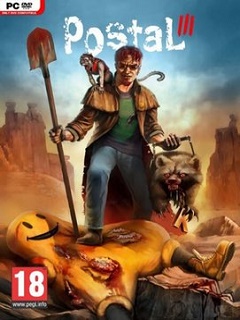I will link this post up at Life at Rossmont's Wordless Wednesday and Mama to 5 Blessings Wordless Wednesday.
Thursday, 30 July 2015
Batman Arkham Knight
| Item Name | Batman Arkham Knight |
|---|---|
| Price | Rp78.000 |
| System Reqruirement | MINIMUM:
Processor: Intel Core i5-750, 2.67 GHz | AMD Phenom II X4 965, 3.4 GHz Memory: 6 GB RAM Graphics: Graphics: NVIDIA GeForce GTX 660 (2 GB Memory Minimum) | AMD Radeon HD 7950 (3 GB Memory Minimum) DirectX: Version 11 Network: Broadband Internet connection Hard Drive: 45 GB available space
Processor: Intel Core i7-3770, 3.4 GHz | AMD FX-8350, 4.0 GHz Memory: 8 GB RAM Graphics: NVIDIA GeForce GTX 760 – 3 GB Memory Recommended DirectX: Version 11 Network: Broadband Internet connection Hard Drive: 55 GB available space |
| Available Stock | Ready |
| Trailer |
Lords Of The Fallen
| Item Name | Lords Of The Fallen |
|---|---|
| Price | Rp30.000 |
| System Reqruirement | MINIMUM:
Processor: Intel Core 2 Quad Q8400 @ 2.66Ghz or AMD Phenom II X4 940 @ 3.0Ghz Memory: 6 GB RAM Graphics: GeForce GTX 460 or better DirectX: Version 11 Hard Drive: 25 GB available space Sound Card: DirectX 9.0c Compatible Sound Card with Latest Drivers
Processor: Intel Core i7-3770 @3.5 GHz or AMD FX-8350 X8 @ 4 GHz Memory: 8 GB RAM Graphics: GeForce GTX 560 ti or better DirectX: Version 11 Hard Drive: 25 GB available space Sound Card: DirectX 9.0c Compatible Sound Card with Latest Drivers |
| Available Stock | Ready |
| Trailer |
Splinter Cell Blacklist deluxe edition
| Item Name | Splinter Cell Blacklist include update v1.01 |
|---|---|
| Price | Rp36000.00 |
| System Requirements | Minimum: OS:Windows® XP (SP3) / Windows Vista® (SP2) / Windows® 7 (SP1) / Windows® 8 Processor:2.53 GHz Intel® Core™2 Duo E6400 or 2.80 GHz AMD Athlon™ 64 X2 5600+ or better Memory:2 GB RAM Graphics:512 MB DirectX® 10–compliant with Shader Model 4.0 or higher DirectX®:10 Hard Drive:25 GB HD space Sound:DirectX 10–compliant DirectX 9.0c–compliant Additional:Peripherals Supported: Windows-compatible keyboard, mouse, headset, 3D glasses, optional controller (Xbox 360 Controller for Windows recommended) Recommended: Processor:2.66 GHz Intel® Core™2 Quad Q8400 or 3.00 GHz AMD Phenom™ II X4 940 or better Memory:4 GB RAM DirectX®:10 Hard Drive:25 GB HD space Sound:(5.1 surround sound recommended) Other Requirements:Broadband Internet connection Additional:Peripherals Supported: Windows-compatible keyboard, mouse, headset, 3D glasses, optional controller (Xbox 360 Controller for Windows recommended) |
| Available Stock | Ready order |
| Trailer |
Battlefield 4
| Item Name | Battlefield 4 |
|---|---|
| Price | Rp54000.00 |
| System Requirements | Minimum System Requirements OS: Windows Vista SP2 32-bit Processor (AMD): Athlon X2 2.8 GHz Processor (Intel): Core 2 Duo 2.4 GHz Memory: 4 GB Hard Drive: 30 GB Graphics card (AMD): AMD Radeon HD 3870 Graphics card (NVIDIA): Nvidia GeForce 8800 GT Graphics memory: 512 MB Recommended System Requirements OS: Windows 8 64-bit Processor (AMD): Six-core CPU Processor (Intel): Quad-core CPU Memory: 8 GB Hard Drive: 30 GB Graphics card (AMD): AMD Radeon HD 7870 Graphics card (Nvidia): NVIDIA GeForce GTX 660 Graphics memory: 3 GB |
| Available Stock | Ready order |
| Trailer |
Assassin's creed Unity
| Item Name | Call of Duty Advanced Warfare plush update |
|---|---|
| Price | Rp 66.000 ( 11 dvd ) |
| System Requirements | Minimum: OS: Windows 7 64-Bit / Windows 8 64-Bit / Windows 8.1 64-Bit Processor: Intel® Core™ i3-530 @ 2.93 GHz / AMD Phenom™ II X4 810 @ 2.60 GHz Memory: 6 GB RAM Graphics: NVIDIA® GeForce® GTS 450 @ 1GB / ATI® Radeon™ HD 5870 @ 1GB DirectX: Version 11 Network: Broadband Internet connection Hard Drive: 55 GB available space Sound Card: DirectX Compatible Additional Notes: Field of View ranges from 65°-90°. Recommended: OS: Windows 7 64-Bit / Windows 8 64-Bit / Windows 8.1 64-Bit Processor: Intel Core i5-2500K @ 3.30GHz Memory: 8 GB RAM Graphics: NVIDIA® GeForce® GTX 760 @ 4GB DirectX: Version 11 Network: Broadband Internet connection Hard Drive: 55 GB available space Sound Card: 100% DirectX 9.0c Compatible 16-bit Additional Notes: Field of View ranges from 65°-90°. |
| Available Stock | Ready |
| Trailer |
Ryse Son of Rome
| Item Name | Ryse Son of Rome |
|---|---|
| Price | Rp 42000 |
| System Requirements | Minimum: OS: Windows Vista SP1, Windows 7 or Windows 8 (64bit) Processor: Dual core with HyperThreading technology or quad core CPU (4+ logical processors) Memory: 4 GB RAM Graphics: DirectX 11 graphics card with 1 GB video RAM DirectX: Version 11 Hard Drive: 26 GB available space Sound Card: DirectX compatible Sound Card with latest drivers Recommended: OS: Windows Vista SP1, Windows 7 or Windows 8 (64bit) Processor: Quad Core or Six Core CPU (6+ logical processors) Memory: 8 GB RAM Graphics: DirectX 11 graphics card with 2 GB video RAM DirectX: Version 11 Hard Drive: 26 GB available space Sound Card: DirectX compatible Sound Card with latest drivers |
| Available Stock | Ready |
| Trailer |
Battlefield 3 Premium Edition
| Item Name | Battlefield 3 Premium Edition multyplayer online |
|---|---|
| Price | Rp54000.00 |
| System Requirements | Minimum
|
| Available Stock | Ready order |
| Trailer |
PAYDAY 2 Career Criminal Edition
| Item Name | PAYDAY 2 Career Criminal Edition |
|---|---|
| Price | Rp30.000.00 |
| System Requirements | Minimum: OS:Windows XP SP3 Processor:2 GHz Intel Dual Core Processor Memory:2 GB RAM Graphics:NVIDIA GeForce 8800/ATI Radeon HD 2600 (256MB minimum) DirectX®:9.0c Hard Drive:10 GB HD space Sound:DirectX 9.0c compatible Recommended: OS:Windows XP SP3/Vista/Windows 7 Processor:2.3 GHz Intel Quad Core Processor Memory:3 GB RAM Graphics:NVIDIA GeForce GTX460/ATI Radeon HD 5850 (512MB minimum) DirectX®:9.0c Hard Drive:10 GB HD space Sound:DirectX 9.0c compatible |
| Available Stock | Ready order |
| Trailer |
Wednesday, 29 July 2015
Shofer Race Driver
| Item Name | Shofer Race Driver |
|---|---|
| Price | Rp12.000 |
| System Reqruirement | Minimum System Requirements :
|
| Available Stock | Ready |
| Trailer |
Trials Fusion Awesome Level Max Edition
| Item Name | Trials Fusion Awesome Level Max Edition |
|---|---|
| Price | Rp18.000 |
| System Reqruirement | MINIMUM: OS: Windows Vista SP2, Windows 7 SP1, Windows 8 or Windows 8.1
Memory: 3 GB RAM Graphics: NVIDIA GeForce GTS450 or AMD Radeon HD5770 (1024MB VRAM with Shader Model 5.0 or higher) DirectX: Version 11 Hard Drive: 8 GB available space Sound Card: DirectX 10.1 Compatible Sound Card Additional Notes: DirectX 10.1 or higher required
Processor: Intel Core i5 2400s @ 2.5 GHz or AMD Phenom II X4 955 @ 3.2 GHz Graphics: NVIDIA GeForce GTX 560 Ti or better / AMD Radeon HD7850 or better DirectX: Version 11 Hard Drive: 8 GB available space Sound Card: DirectX 10.1 Compatible Sound Card Additional Notes: DirectX 10.1 or higher required |
| Available Stock | Ready |
| Trailer |
KYN
| Item Name | KYN |
|---|---|
| Price | Rp6000 |
| System Reqruirement | MINIMUM:
Processor: AMD Athlon 64 X2 6000+ or equivalent Intel CPU Memory: 4 GB RAM Graphics: AMD Radeon HD5750 or nVidia GS 250 DirectX: Version 9.0c Hard Drive: 10 GB available space
Processor: AMD FX 6350 or Intel Core i5-2300 Memory: 8 GB RAM Graphics: AMD Radeon HD 6770 or nVidia GTX 450 DirectX: Version 9.0c Hard Drive: 10 GB available space |
| Available Stock | Ready |
| Trailer |
Monday, 27 July 2015
Postal III
| Item Name | Postal III |
|---|---|
| Price | Rp24.000 |
| System Reqruirement | OS: Windows 7 / Vista / XP Processor: 3.0 Ghz P4, Dual Core 2.0 (or higher) or AMD64X2 (or higher) Memory: 1GP XP/2GB Vista Hard Disk Space: 13.5 GB Video Card: Video card must 128MB or more and should be a DirectX 9 –compatible with support for Pixel Shaders DirectX®: 9.0c Sound: DirectX 9.0c Compatible |
| Available Stock | Ready |
| Trailer |
Sunday, 26 July 2015
Way of the Samurai 4
| Item Name | Way of the Samurai 4 |
|---|---|
| Price | Rp12.000 |
| System Reqruirement | MINIMUM:
Processor: 2.13GHz Intel Core2 Duo or equivalent Memory: 1 GB RAM Graphics: DirectX 9.0c compatible graphics card with 64Mb RAM and support for v3 shaders DirectX: Version 9.0c Hard Drive: 7 GB available space Sound Card: DirectX 9.0c compatible sound card
Processor: 3GHz Intel i3 or equivalent Memory: 4 GB RAM Graphics: DirectX 9.0c compatible graphics card with 128Mb RAM and support for v3 shaders DirectX: Version 9.0c Hard Drive: 7 GB available space Sound Card: DirectX 9.0c compatible sound card |
| Available Stock | Ready |
| Trailer |
Saturday, 25 July 2015
Finger Looming Good
Two summers ago, the must have toy for everyone was The Rainbow Loom. It would sell out in stores before they even had a chance to placed on the shelves. You would go to the beach or the pool and see gaggles of kids gathered around their looms chatting, sharing their ideas and bracelets. It was such a phenomenon. I wrote about it in depth in this post here (which happens to be the most viewed post of mine) which still gets hits even two years later. While Rainbow Loom isn't as popular as it was two summers ago, I find that kids still like making them, particularly my 6-8 year old kids.
 The other day, I had time to kill between clients and walked into Learning Express and saw a handful of new items. One of the things that caught my eye was the Finger Loom. Made by the creators of the original Rainbow Loom, this kit requires no hook and bracelets are made using just your fingers. Even though I knew how great it would be for me to have in my bag of tricks at work, I immediately thought of my 5 year old daughter. When the Rainbow Loom craze was going on, she was a sassy 3 year old who wanted to do everything her 5 and 7 year old cousins were doing. She was so frustrated and sad when she couldn't do it but has been asking to learn ever since. We have tried the bigger loom, but she would give up pretty quickly. Yesterday, I was spending the day at the beach with just her and figured this would be a fun thing to bring out and show her. At first, she wanted me to do it for her, but I insisted she at least give it a try. When she first started, I agreed that we could take turns making the bracelet but after just a couple of times, she took the loom and the bands and took over the bracelet making.
The other day, I had time to kill between clients and walked into Learning Express and saw a handful of new items. One of the things that caught my eye was the Finger Loom. Made by the creators of the original Rainbow Loom, this kit requires no hook and bracelets are made using just your fingers. Even though I knew how great it would be for me to have in my bag of tricks at work, I immediately thought of my 5 year old daughter. When the Rainbow Loom craze was going on, she was a sassy 3 year old who wanted to do everything her 5 and 7 year old cousins were doing. She was so frustrated and sad when she couldn't do it but has been asking to learn ever since. We have tried the bigger loom, but she would give up pretty quickly. Yesterday, I was spending the day at the beach with just her and figured this would be a fun thing to bring out and show her. At first, she wanted me to do it for her, but I insisted she at least give it a try. When she first started, I agreed that we could take turns making the bracelet but after just a couple of times, she took the loom and the bands and took over the bracelet making.
There are a lot of things I like about this particular loom, especially for younger kids. While I take out the original loom quite a bit at work, I find that for my kids who lack coordination, the big size can be awkward for them to hold onto and they require more help. I also love that this doesn't require a hook to complete the bracelet. This allows kids to get the hang of the process of making the bracelet without worrying about manipulating the hook, especially if they are holding it the right way. Since there are only 4 pegs, there is less for them to be distracted by and they can keep their focus on just the bands and not the rest of the loom. For so many of my kids, this will be a great way to introduce them to Rainbow Loom bracelet making and get them motivated to be challenged and try the bigger ones once they have master the Finger Loom.
Like the original Rainbow Loom, the Finger Loom has a tremendous amount of therapeutic benefits. Some of the skills that can be worked on using the Finger Loom are:
 Improve Fine Motor Skills-this bracelet maker might be small, but it it is a great way to work on improving grasping skills and in-hand manipulation skills. From picking the bands out of the pile, to placing them on the loom to using your fingers to pull the bands off the pegs, there an endless number of skills that can be addressed. The best part is that the kids are so engaged and motivated by the bracelet making, that they don't realize that they are actually doing work!
Improve Fine Motor Skills-this bracelet maker might be small, but it it is a great way to work on improving grasping skills and in-hand manipulation skills. From picking the bands out of the pile, to placing them on the loom to using your fingers to pull the bands off the pegs, there an endless number of skills that can be addressed. The best part is that the kids are so engaged and motivated by the bracelet making, that they don't realize that they are actually doing work!
Improve Bilateral Coordination Skills-this is a great tool to work on improving bilateral coordination skills (the use of two hands in a coordinated manner). It is nearly impossible to be successful making a bracelet without using both hands. My 5 year old daughter tried it and realized quickly that she needed both hands because I wasn't going to hold onto the loom for her while she made her bracelet. Once I prompted her to hold the loom with her non-dominant hand and to do all the fine motor work with her dominant hand, she become more independent and successful.
Improve Focus and Attention/Improve Executive Functioning Skills-like the original loom, the Finger Loom is great for working on building executive functioning skills. If you want to work on working memory, you can give a child the directions and have them either write them down or repeat them back to you or another friend. If you want to work on organizational skills, you can have the child you are working with pick out a pattern that they must follow and get out all of the bands that they will need to complete the bracelet out before beginning. I like to have older kids work on these more challenging activities in a room with some distractions present in order to work on being able to build their focus and ability to attend and complete tasks in a more typical environment. It seems silly, but if they can do something like making a bracelet with distractions present, they will be more likely to complete classroom assignments.
As we head into the end of July, I know many families are getting ready to go on family vacations and are always looking for things to keep their kids occupied on long drives, dinners out or time at the beach or by the pool. The Finger Loom is a perfect thing to pack as it is light, small and takes up very little room in a bag. It is also very reasonably priced (you can get a party pack of 9 looms for $16 on Amazon!) so you can pick one up for all the kids and/or guests who might enjoy them. So in addition to being a great occupational therapy tool, it can be an activity that can keep a group of kids engaged with each other and develop social skills (sharing the bands, making bracelets for each other, etc.).
Happy Looming!
 The other day, I had time to kill between clients and walked into Learning Express and saw a handful of new items. One of the things that caught my eye was the Finger Loom. Made by the creators of the original Rainbow Loom, this kit requires no hook and bracelets are made using just your fingers. Even though I knew how great it would be for me to have in my bag of tricks at work, I immediately thought of my 5 year old daughter. When the Rainbow Loom craze was going on, she was a sassy 3 year old who wanted to do everything her 5 and 7 year old cousins were doing. She was so frustrated and sad when she couldn't do it but has been asking to learn ever since. We have tried the bigger loom, but she would give up pretty quickly. Yesterday, I was spending the day at the beach with just her and figured this would be a fun thing to bring out and show her. At first, she wanted me to do it for her, but I insisted she at least give it a try. When she first started, I agreed that we could take turns making the bracelet but after just a couple of times, she took the loom and the bands and took over the bracelet making.
The other day, I had time to kill between clients and walked into Learning Express and saw a handful of new items. One of the things that caught my eye was the Finger Loom. Made by the creators of the original Rainbow Loom, this kit requires no hook and bracelets are made using just your fingers. Even though I knew how great it would be for me to have in my bag of tricks at work, I immediately thought of my 5 year old daughter. When the Rainbow Loom craze was going on, she was a sassy 3 year old who wanted to do everything her 5 and 7 year old cousins were doing. She was so frustrated and sad when she couldn't do it but has been asking to learn ever since. We have tried the bigger loom, but she would give up pretty quickly. Yesterday, I was spending the day at the beach with just her and figured this would be a fun thing to bring out and show her. At first, she wanted me to do it for her, but I insisted she at least give it a try. When she first started, I agreed that we could take turns making the bracelet but after just a couple of times, she took the loom and the bands and took over the bracelet making. There are a lot of things I like about this particular loom, especially for younger kids. While I take out the original loom quite a bit at work, I find that for my kids who lack coordination, the big size can be awkward for them to hold onto and they require more help. I also love that this doesn't require a hook to complete the bracelet. This allows kids to get the hang of the process of making the bracelet without worrying about manipulating the hook, especially if they are holding it the right way. Since there are only 4 pegs, there is less for them to be distracted by and they can keep their focus on just the bands and not the rest of the loom. For so many of my kids, this will be a great way to introduce them to Rainbow Loom bracelet making and get them motivated to be challenged and try the bigger ones once they have master the Finger Loom.
 Improve Fine Motor Skills-this bracelet maker might be small, but it it is a great way to work on improving grasping skills and in-hand manipulation skills. From picking the bands out of the pile, to placing them on the loom to using your fingers to pull the bands off the pegs, there an endless number of skills that can be addressed. The best part is that the kids are so engaged and motivated by the bracelet making, that they don't realize that they are actually doing work!
Improve Fine Motor Skills-this bracelet maker might be small, but it it is a great way to work on improving grasping skills and in-hand manipulation skills. From picking the bands out of the pile, to placing them on the loom to using your fingers to pull the bands off the pegs, there an endless number of skills that can be addressed. The best part is that the kids are so engaged and motivated by the bracelet making, that they don't realize that they are actually doing work! Improve Bilateral Coordination Skills-this is a great tool to work on improving bilateral coordination skills (the use of two hands in a coordinated manner). It is nearly impossible to be successful making a bracelet without using both hands. My 5 year old daughter tried it and realized quickly that she needed both hands because I wasn't going to hold onto the loom for her while she made her bracelet. Once I prompted her to hold the loom with her non-dominant hand and to do all the fine motor work with her dominant hand, she become more independent and successful.
Improve Focus and Attention/Improve Executive Functioning Skills-like the original loom, the Finger Loom is great for working on building executive functioning skills. If you want to work on working memory, you can give a child the directions and have them either write them down or repeat them back to you or another friend. If you want to work on organizational skills, you can have the child you are working with pick out a pattern that they must follow and get out all of the bands that they will need to complete the bracelet out before beginning. I like to have older kids work on these more challenging activities in a room with some distractions present in order to work on being able to build their focus and ability to attend and complete tasks in a more typical environment. It seems silly, but if they can do something like making a bracelet with distractions present, they will be more likely to complete classroom assignments.
As we head into the end of July, I know many families are getting ready to go on family vacations and are always looking for things to keep their kids occupied on long drives, dinners out or time at the beach or by the pool. The Finger Loom is a perfect thing to pack as it is light, small and takes up very little room in a bag. It is also very reasonably priced (you can get a party pack of 9 looms for $16 on Amazon!) so you can pick one up for all the kids and/or guests who might enjoy them. So in addition to being a great occupational therapy tool, it can be an activity that can keep a group of kids engaged with each other and develop social skills (sharing the bands, making bracelets for each other, etc.).
Happy Looming!
Wednesday, 22 July 2015
Wordless Wednesday: Monkey Business
My daughter and I visited the Snake Farm in New Braunfels, Texas this past weekend. The baby Capuchin Monkey was the attraction of the day! She hung on tightly to her caregiver. She was wearing a teeny tiny diaper.
Isn't she adorable?
I will link this post up at Life at Rossmont's Wordless Wednesday Linky.
Let's Get Cooking!
 It's totally crazy to think about how quickly this summer is going. I don't know about you, but even though we are having a lot of fun and doing lots of things with our own daughter, my husband and I are sometimes trying to figure out what to do with her. We are getting to that point, especially these last few days, that it's so hot out that we don't even really have the motivation to go outside. So even though there are several weeks left of summer, it is now it is time to get creative and keep us all from going to stir crazy.
It's totally crazy to think about how quickly this summer is going. I don't know about you, but even though we are having a lot of fun and doing lots of things with our own daughter, my husband and I are sometimes trying to figure out what to do with her. We are getting to that point, especially these last few days, that it's so hot out that we don't even really have the motivation to go outside. So even though there are several weeks left of summer, it is now it is time to get creative and keep us all from going to stir crazy. One thing that brings me more joy than pretty much anything is baking. It is something that connects me to my father and acts as my personal therapy. As soon was Quinn was old enough, I started having her bake with me. As a matter of fact, one of my favorite gifts for her was her first apron (thank you Carrie Cook! Quinn still wears it when baking all these years later). It started off simple and I would have her pour all the ingredients in for me. As she got older and could be more involved, I'd let her do more. The day I let her crack her own eggs was a pretty exciting day for her. Baking with Quinn has been something that has not only been something we could do together to bond over, but has been a fun way to teach her new things.
 Cooking and baking with your kids can be a wonderful activity, especially in air conditioning on these super hot days. When parents are asking me for things to do over the summer to keep their kids up to speed with their occupational therapy goals, baking is one of the first things I suggest. Not only is it fun, it can be tremendously therapeutic. Additionally, introducing kids to cooking/baking early on in life makes them more likely to take risks when eating and try new foods. There are also a lot of ways to sneak in opportunities for learning when baking. For example, if your child is working on learning their letters and numbers, they can make cookies using alphabet or number cookie cutters. If they need to work on building up strength, you can do it while stirring ingredients.
Cooking and baking with your kids can be a wonderful activity, especially in air conditioning on these super hot days. When parents are asking me for things to do over the summer to keep their kids up to speed with their occupational therapy goals, baking is one of the first things I suggest. Not only is it fun, it can be tremendously therapeutic. Additionally, introducing kids to cooking/baking early on in life makes them more likely to take risks when eating and try new foods. There are also a lot of ways to sneak in opportunities for learning when baking. For example, if your child is working on learning their letters and numbers, they can make cookies using alphabet or number cookie cutters. If they need to work on building up strength, you can do it while stirring ingredients. **before I begin the next half of my post, I am going to admit I am much more of a baker than a cooker. So going forward, when I say baking, it represents both baking AND cooking***
Some of the therapeutic benefits of baking with your kids are:
Improve Upper Body and Hand Strength-baking is a great way to work on this skill in a fun and sneaky way. Stirring the ingredients, especially as they start blending all together, can become increasingly difficult and require a lot of strength and endurance. When baking for your family, I suggest that parents let their kids roll up their sleeves and mix with their hands instead of a spoon or a spatula....this really helps with building up the strength in those small muscles of the hands.
Improve Bilateral Coordination-baking is a great way to work on improving bilateral coordination because there are so many parts of this activity that require the use of two hands. For example, when pouring the ingredients you need one hand to hold the measuring cup or spoon and the other pours the ingredients. When mixing the ingredients together, it's essential that you hold the you hold the spoon or spatula with one hand and keep the bowl stable with the other one. How about cracking an egg? You need to hold the egg with one hand and keep the cup or bowl still with the other.
 Improve Fine Motor Skills-do you have kids who need to work on improving cutting, grasping and other fine motor skills? Baking is a great way to do that in a really fun way. Need to work on cutting? How about getting your kids to cut open the bag of chocolate chips? If you have a ton of patience and time, you can use a pair of Zoo Sticks to put some of the smaller ingredients in (chocolate chips, pieces of fruit, etc.). Even the simple task of pulling the paper off the butter is a great fine motor activity.
Improve Fine Motor Skills-do you have kids who need to work on improving cutting, grasping and other fine motor skills? Baking is a great way to do that in a really fun way. Need to work on cutting? How about getting your kids to cut open the bag of chocolate chips? If you have a ton of patience and time, you can use a pair of Zoo Sticks to put some of the smaller ingredients in (chocolate chips, pieces of fruit, etc.). Even the simple task of pulling the paper off the butter is a great fine motor activity. Improve Visual Motor/Visual Perceptual Skills-baking is a great way to work on improving visual skills. When you are following a recipe, you have to be able to visually track between the recipe and the ingredients. You need to be able to pour ingredients into a measuring cup or spoon and be able stop pouring them when they hit the line.
Improve Executive Functioning Skills-what I love about baking is that it is a great activity to work on improving higher level skills for older children. Baking requires an incredible amount of focus and attention. It requires one to be able to organize their ingredients, sequence and follow directions. If you one doesn't (and I have lots of experience here) follow directions and focus carefully, you can end up with a mess of a project. Baking is a great activity for older kids who need to work on improving their executive functioning skills and the best part is that much of the work can be hidden.
Improve Social Skills-baking is an incredibly social activity. Even though I am an occupational therapist and I tend to see kids on a 1:1 basis, I have also been lucky enough to spend a lot of my time working in social skills groups. As a matter of fact, in September, I will be working with The Meeting House again as we begin our TMH Juniors group. One of our program offerings will be a baking/cooking class once per month. The social benefits of baking are endless and can be easily carried over at home with siblings and friends. You can work on taking turns (pouring ingredients in), work on compromise and working as a team to complete a final project. Once a cooking project is finished, there is a tremendous social opportunity to take advantage of. You can set up a table or a picnic blanket and let the kids have conversations about what is happening in their lives. If you have kids who have difficulty with conversation, you can throw a pile of conversation cards out in the middle of the table for them to reach out for when there is a lull in conversation.
There are a lot of fun and simple baking and cooking activities that you can do with your children...some that don't even require oven or heat! Just keep in mind, when cooking with children, you will need patience and extra time. Kids will ask a lot of questions, make a mess and may even lose their attention part way through your activity. One thing to do in order to prevent that from happening is set up all the materials before you call your kids in....have your ingredients out, eggs cracked and in a cup, measuring spoons and cups ready, etc.. As children have more success with a cooking activity, you can start to add on responsibilities such as having them take out the ingredients.
Here are a few ideas for you to try with your kids, either at home or at work. I've tried them all and they have been a huge hit!
 Zipsicle-I saw these when in Bed, Bath and Beyond a few weeks ago and had to try them. Who doesn't love a refreshing ice-pop? How about making your own with your kids? These little pouches are perfectly designed for making your ice pops. If you go here, you will find a bunch of tasty and easy recipes you can follow to make your very own ice pops. The best part, is that you can avoid artificial flavors and colors, which so many of the kids I work with are unable to eat, and add lots of fruits and other healthy ingredients.
Zipsicle-I saw these when in Bed, Bath and Beyond a few weeks ago and had to try them. Who doesn't love a refreshing ice-pop? How about making your own with your kids? These little pouches are perfectly designed for making your ice pops. If you go here, you will find a bunch of tasty and easy recipes you can follow to make your very own ice pops. The best part, is that you can avoid artificial flavors and colors, which so many of the kids I work with are unable to eat, and add lots of fruits and other healthy ingredients.  Zoku-this is another fun way to make your own ice pops at home. I wrote out the Zoku ice pop maker about two years (check out that post here) and since then, they have expanded their line. They still have their original pop maker, but now have smaller ones that don't take up as much room in your freezer. They also have molds that are in the shape of fish, people and rockets, which might make your little ones more willing to try a new flavor. You can follow one of their recipes or make something of your own.
Zoku-this is another fun way to make your own ice pops at home. I wrote out the Zoku ice pop maker about two years (check out that post here) and since then, they have expanded their line. They still have their original pop maker, but now have smaller ones that don't take up as much room in your freezer. They also have molds that are in the shape of fish, people and rockets, which might make your little ones more willing to try a new flavor. You can follow one of their recipes or make something of your own.  Rainbow Fruit Kabobs-another activity that doesn't require the use of an oven or heat. I love the idea of fruit kabobs and have actually made these with many of my kids when I was running social skills groups. This activity is great because it can encourage your child to try new fruits. It works on building fine motor, visual motor/perceptual and bilateral coordination skills. For younger children who are just beginning to learn their colors, it's a fun way to reinforce it for them. It's also nice to work on improving organizational and sequencing skills for older children who are struggling with both of these things. Lastly, this is a simple enough of an activity that you can do it in small groups and encourage conversation, cooperation and team work.
Rainbow Fruit Kabobs-another activity that doesn't require the use of an oven or heat. I love the idea of fruit kabobs and have actually made these with many of my kids when I was running social skills groups. This activity is great because it can encourage your child to try new fruits. It works on building fine motor, visual motor/perceptual and bilateral coordination skills. For younger children who are just beginning to learn their colors, it's a fun way to reinforce it for them. It's also nice to work on improving organizational and sequencing skills for older children who are struggling with both of these things. Lastly, this is a simple enough of an activity that you can do it in small groups and encourage conversation, cooperation and team work. Alphabet Cookies-I have always found that if you hide the work in learning, kids are more likely to hold onto the information. I have always had a set of alphabet cookie cutters in my office to use with playdough and the kids really love it. At home, you can take those same cookie cutters and make cookies instead. If you are motivated, you can make your dough from scratch but if you want to
 make it simple and fast, buy the rolls of sugar or chocolate chip dough at the store....the end product is the same. There are so many opportunities to talk about the letters during this activity...you can have them look through the pile to find a certain letter and talk about words that start with certain letters. Once they are all baked (and cooled), you can have children put them in order. And if you want to make it really fun and therapeutic, you can decorate the cookies after using icing, sprinkles and other fun decorations.
make it simple and fast, buy the rolls of sugar or chocolate chip dough at the store....the end product is the same. There are so many opportunities to talk about the letters during this activity...you can have them look through the pile to find a certain letter and talk about words that start with certain letters. Once they are all baked (and cooled), you can have children put them in order. And if you want to make it really fun and therapeutic, you can decorate the cookies after using icing, sprinkles and other fun decorations. These are just a few ideas to get you started but really, you can make any recipe a good recipe for kids. I know that my daughter just loves being part of the process. It can be as simple as pouring the cheese, butter and milk into the macaroni when making mac and cheese or as complicated as shredding cheese with a grater (kid friendly of course) for meals. In addition to all of the skills that can be worked on while baking or cooking, it's a great source of pride for a child to be able to tell people that they helped make whatever they are eating.
Do you have a favorite recipe or cooking activity that you do with your child? It would be fun to be able to put together a list of things that you have been successful with and share them with each other. While I am an avid baker, I am always looking for new and tasty recipes to try with Quinn. I'm always a click away and love hearing from you all.
Stay cool and fun baking with your kids. Who knows, if you start your kids off early in the kitchen, maybe they will be the next top chef!
Tuesday, 21 July 2015
TOS Review - Home School in the Woods Project Passport World History Study: The Middle Ages
It is an awesome hands-on world history unit study which is suitable for children in grades 3-8, but you can easily adapt the activities for lower grade levels to be involved in the process. The unit study will take you approximately 8-12 weeks to complete without additional rabbit trail detours.
Topics Addressed (400 AD to 1500 AD)
- Barbarian Invasions, Groups, and Territories
- Crime, Punishment, and Entertainment
- Battles, Wars and Conflicts: Weaponry, Muslim Invasions, Eastern Europe, and England
- Viking Life and Era
- Merchants, Trade, and Exploration
- Crusades and Famous People
- The Feudal System: Structure of Classes
- Medieval Culture and Everyday Life: Clothing, Food, Family, and Community
- Villages and Castles
- Towns and Guilds
- Knights and Chivalry
- Education
- Science and Invention
- Medicine: Nasty Diseases and Black Death
- The Arts
- Church History: Pilgrimages, Tales, Religious Events, Rise of Islam, and Monastic Life
- Relevant People
I used Project Passport World History Study: The Middle Ages with Alyssa (Age 7 1/2) who works at a 3rd-5th grade level. We took a break from our world history curriculum to try something new and to give us a break from the routine schedule. Home School in the Woods was utilized as a standalone world history summer curriculum.
My goal was to complete one stop each day working at least 3-5 times per week. However, I quickly realized some projects required much more time. The schedule is extremely flexible allowing you to choose how many projects and stops you want to complete in a given amount of time. We basically completed as many stops and projects as desired during each sitting and stretched out the project over several days if necessary. I wanted her to enjoy the study, not feel rushed, and retain the information better so we slowed things down a bit.
First, I downloaded and opened the digital file on my MAC computer using Safari as my browser. Adobe Reader is needed to open PDF files. My initial reaction when I first opened the file was that I felt a bit overwhelmed. I immediately started printing without reading anything, because I was anxious to begin, but I quickly realized that I should have read the directions. There was an "Important! Please Read First" note! After reading this note, I noticed specific printing directions for each project. The file indicated which type of paper to use. It also stated whether the paper should be colored or white. This information was extremely helpful. The more I explored the contents of the file and became more familiar with the material, the overwhelming feeling disappeared.
It was time to organize our binders. Two cover choices were available: Color and black and white. I asked Alyssa to color the black and white cover of her binder. The student binder holds all of her completed projects. I printed the black and white version for my teacher binder to save on ink cost and chose not to color it. Then, I hole punched the reading texts and placed them in the teacher binder in numerical order.
I read the Introduction section which contained printing tips and other helpful information about the organization of the study. My intention was to print as we worked through the unit study. However, my plans changed. It was easier to print items in batches or groups. I ended up printing out all the timeline pages, 3 pages of timeline figures, 2 newspaper pages, 2 postcard sets, and the components for several stops at a time.
I skimmed over the Travel Tips which explained the format of the lessons and indicated which supplies were needed on hand. There was a moderate amount of prep required prior to beginning the unit. This section also included a list of icons seen on the Travel Itinerary which represent the type of project to be completed.
I kept the 3-page Travel Planner or Quick Stop Itinerary at the front of my binder. The icons appeared at the bottom of each page as a reference. This Travel Planner gives you an overall glance of all the lessons enabling you to plan ahead.
There is also a Travel Itinerary which describes the projects with detailed directions for each stop and the materials required. Household items were frequently used. I also added the "Travel Itineraries" and teacher helps to my binder.
Each stop began with a fact-filled read aloud "Guide Book Text" which focused on a specific topic. It discussed the background history and culture, historical dates, information about relevant people, and significant events in history. Some stops required additional research. We took turns reading the material in the Guide Book so that I could keep her attention and encourage participation.
The "Additional Resources" list was placed at the back of the binder. I highlighted the titles of books available at my library.
 |
| Additional Resources |
I started gathering supplies as soon as I found out I was going to be reviewing this product. It would be helpful if you had the following list of items on hand prior to beginning the study.
- Two 3-Ring Binders with Clear Vinyl Front for Cover (2" and larger)
- Colored and Black Ink
- White and Colored Cardstock
- White and Colored Paper
- Colored File Folder with Pocket
- Easel Knife and Cutting Surface (Self-Healing Mat)
- Scissors, Glue Stick, Liquid Glue, Double-Sided Tape
- Writing Tools and Colored Pencils
- Pencil Sharpener
- Ruler and Paper Clip (optional for Scoring Thick paper)
Ongoing Projects
Let's take a look at the ongoing projects. Several projects continued throughout the entire unit study such as the Snapshot Moments in History Timeline, the Medieval Times Newspaper, and the Postcards.
The "Snapshot Moments in History Timeline" gave Alyssa a visual record of the historical events that occurred during the time period. She decided not to color the images so that we could clearly see the details. The graphic with the caption was cut and glued down in the appropriate area of the timeline. Alyssa checked her work using the teacher key of the timeline which was viewed on the computer. This made placement easier.
In the screenshot below, you can see a few articles Alyssa wrote and illustrations she drew. All of the Medieval Times Newspaper articles will be eventually be assembled together to form a newspaper.
 |
| Newspaper Articles |
Audio Tours
We listened to three of the seven dramatized short audio tours led by Agatha, the tour guide, including "Interview Among the Classes," "Visiting a Village, Town, and Castle," and "Trade Festival on the Holy Day." The informative audios really helped Alyssa and I understand what life was like during the Medieval Times and they brought history to life. They contained useful and relevant information that made the study more meaningful. The audio tour also helped Alyssa retain the information better. She listened to the audio tours while working on projects. The audio tours were played several times for repetitive listening. Alyssa was given a choice as to which ones she wanted to hear each day.
Luggage Folder, Passport, and Postcard Rack
The unit is based around a vacation or trip theme. We created a luggage folder and a passport. Alyssa chose a purple pocketed folder and pink yarn for the tie. I did the easel knife cutting for safety reasons, because folder was thick and difficult to cut. Alyssa was surprised when she saw the end results of the project. The rest will be filled out at a later time.
She was fascinated with the idea of the passport. We discussed the purpose of a passport. I found and printed an up close image for her to cut out. Below is a picture of her creating her passport.
She also assembled the "Postcard Rack" for her binder which will store all the completed postcards during the unit study. I suggest using a paperclip to hold the cards in the pocket and to keep them from falling out.  |
| Postcard Rack and Postcard (Front) |
Stop 2: Barbarians in the South and East
"Wish You Were Here" Postcard Greeting
Alyssa created her postcard greeting. The front side reveals a friendly letter from a famous historical figure (King Genseric) written and directed to his fellow countrymen also known as the Vandal People. I think this activity is a great way to help children see the different perspectives of individuals from history. The front of this postcard can be seen in collage pictures above.
Mapping the Barbarian Invasions
Two maps were provided. Alyssa used the teacher keys to copy the maps. Red lines divided the regions on the teacher map. She chose not to color the regions.
Stop 4: Family
Structure of Classes Notebooking and Lapbooking Projects
Alyssa learned about the feudal system which is the structure of the classes during the Medieval Times. She cut out the images and descriptions. She glued the images on top of the descriptions and then folded them over. Next, she glued those mini books on the pyramid. The pyramid lines were shaded light gray which offered assistance with placement.
Stop 5: Clothing and Food
Puppets, Cooking, and Crafts Oh My!
We read information about the clothing worn by specific classes. Alyssa also learned about the Sumptuary Laws. She couldn't believe that people were fined and even punished for dressing above their class. We added the notebooking pages to her binder. She wanted to color the puppets instead of the pages. We used popsicle sticks instead of skewers for the handles. She colored the characters over several days coloring 3-5 puppets per day. Alyssa reread the clothing information before coloring the puppets. She created a little "King and Queen" romantic skit and played with them behind her puppet theater.
One of our favorite mother-daughter activities is to work in the kitchen together. The Booklet of Medieval Cookry (lapbook piece) included a table of contents menu, a short historical description for each listed recipe, a list of ingredients for each dish, and step-by-step simplified directions. We went to the store to purchase missing ingredients.
Alyssa did most of the cutting, measuring, mixing, kneading, and so forth while I supervised. Our favorite recipes to make were the Beef and Barley Soup and the Herb Bread. The Herb Bread is absolutely delicious! Alyssa enjoyed punching the air out of the dough after rising. We liked it so much that we made two extra loaves with the soup so that we could freeze the leftovers.
We made a chicken and rice meal called "Blawmanger." We added cinnamon and dried fruit. It was a plain meal with a hint of sweetness and almonds.
One of our favorite and least favorite projects was the flower wreath circlet. We had a love/hate relationship with this project. We absolutely LOVE how it turned out! We both agreed that this project is very time consuming, but well worth it if you put forth a consistent effort. My daughter and I took turns twisting floral tape while watching a unit movie. We had the white flowers on hand and purchased the yellow ones 40% off at our local craft store. We also only purchased the beaded and green ribbon, because we had the other ribbon colors on hand.
Stop 5 was our favorite all-time stop! The fun-filled adventures engaged our full attention and interest. The memories will be cherished forever.
Stop 6: Community
Castle Life
We did not get to create the sugar cube castle, but we want to in the near future. Alyssa colored in the castle picture below. This project is incomplete. She will actually glue numbered room descriptions on clear acetate. This will enable the child to view the rooms and their purpose within a castle. An information sheet describing the rooms of the castle was provided.
 |
| Life in a Castle Lapbook |
"Life in a Castle" is a research notebooking activity. My daughter utilized the Internet, library books, and the Guide Book to fill out the page. She assembled the lapbook piece. There are several other similar projects in this series.
Jousting, Fox and Geese Game, and Justinian Code Booklet
I cut the slits for the figurines. Alyssa colored and cut everything else. She had to be very careful when poking a hole for the brad because the lance was thin. The lances and characters can be moved for active jousting play.
I am not sure we played this game correctly. The geese could never pen in the fox! There's a possibility that we misunderstood the directions.
 |
| Fox and Geese Game |
My daughter created a mini book replica of the Justinian Code created by Byzantium emperor, Justinian I. It's a collection and reorganization of old and new laws which were divided into four main parts.
Stop 8: Towns and Guilds
Life in a Town
This activity consists of mini blurb books glued around the castle. She quickly learned information about each topic. A description discussing the importance of the Medieval Town is on the back side. It was three-hole punched and placed in her binder.
Stop 9: Merchants, Trade, Explorations
Merchant Trade Good Booklet and Occupation Game
The trade goods booklet is incomplete. We need magazine pictures of goods for the inside flap. You can always have your child draw and color the images. She chose six origin areas for her booklet. We printed a list of various trade good items and their country origins. She also learned about the Hanseatic League alliance which offered protection from thieves and promoted commerce.
We enjoyed playing the Occupations Concentration game! The green sheet lists the jobs and their descriptions. We used it as a reference during the game in the very beginning until we became more familiarized with the descriptions. We learned the occupations quicker without any added pressure. I split the cards into two smaller sets. We played two games which made it easier to learn the occupations, because there were fewer cards.
 |
| Occupations Concentration Game |
What We LOVED
- Flexible Scheduling Options
- Abundant Selection of Hands-On Projects
- Integration of Other Subjects Such As Reading, Writing, Art, and History
- History is Memorable and Fun with Added Games, Crafts, and Recipes
- Finished Project Photos are Included
- Background Informational Text Provided
- Clearly Stated Numerical Instructions with Bulleted Supply or Ingredient List
- Comprehensive and Complete for Its Purpose
- Easily Adaptable to All Ages
- Instantly Accessible and Available as a Digital Download
- Detailed Handdrawn Images
- Project Materials Easily Found Around the House
- Interesting Fact-Filled Audio MP3's
- A List of Additional Resources Including Books, Audio Books, and Movies is Available
 |
| Family Movie Night Quest for Camelot is Another Good Movie to Add to the List! |
 |
| Literature Selections |
- Larger lines and spacing for younger writers
- Beautiful images but younger learners may have a difficult time coloring them
- The timeline figure topics weren't always related to the information covered. I also felt like we were jumping around at times.
- Create leveled, differentiated maps for children who may not be able to label the entire map.
- The "Fox and Geese" game directions may need clarification.
There are two formats or versions available for purchase.
- You can purchase the digital download for $33.95.
- The CD will cost you $34.95.
Recommendations
I would definitely, without a doubt, HIGHLY recommend Project Passport World History Study: The Middle Ages to homeschool families searching for a hands-on approach to studying world history. If your children are hands-on learners or enjoy projects, notebooking and lapbooking then you should consider purchasing this product if the topic is of interest. My daughter just couldn't get enough of it and always wanted to start the day with it. It can supplement any world history curricula.
Other Products in the Series
Project Passport World History Study: Ancient Egypt
Project Passport World History Study: Renaissance and Reformation
Social Media
Twitter @HSintheWoods
Google+
You Tube
The Schoolhouse Review Crew blog more Project Passport reviews from Home School in the Woods covering the Middle Ages, Ancient Egypt, and the Renaissance and Reformation time periods. Head on over to read those reviews now before you forget.
Subscribe to:
Comments (Atom)